Below you will find pages that utilize the taxonomy term “Global Secure Access”
How to Resolve: “Breakglass mode is enabled” error in Global Secure Access client
In the Global Secure Access client Health Check, the “Breakglass mode is enabled” error typically indicates an issue with the Traffic forwarding configuration in the Microsoft Entra admin center.

If the Advanced Diagnostics of the Global Secure Access client displays this error, you can resolve it by following these steps:
-
Navigate to the entra.microsoft.com admin portal.
-
Go to “Traffic forwarding.”
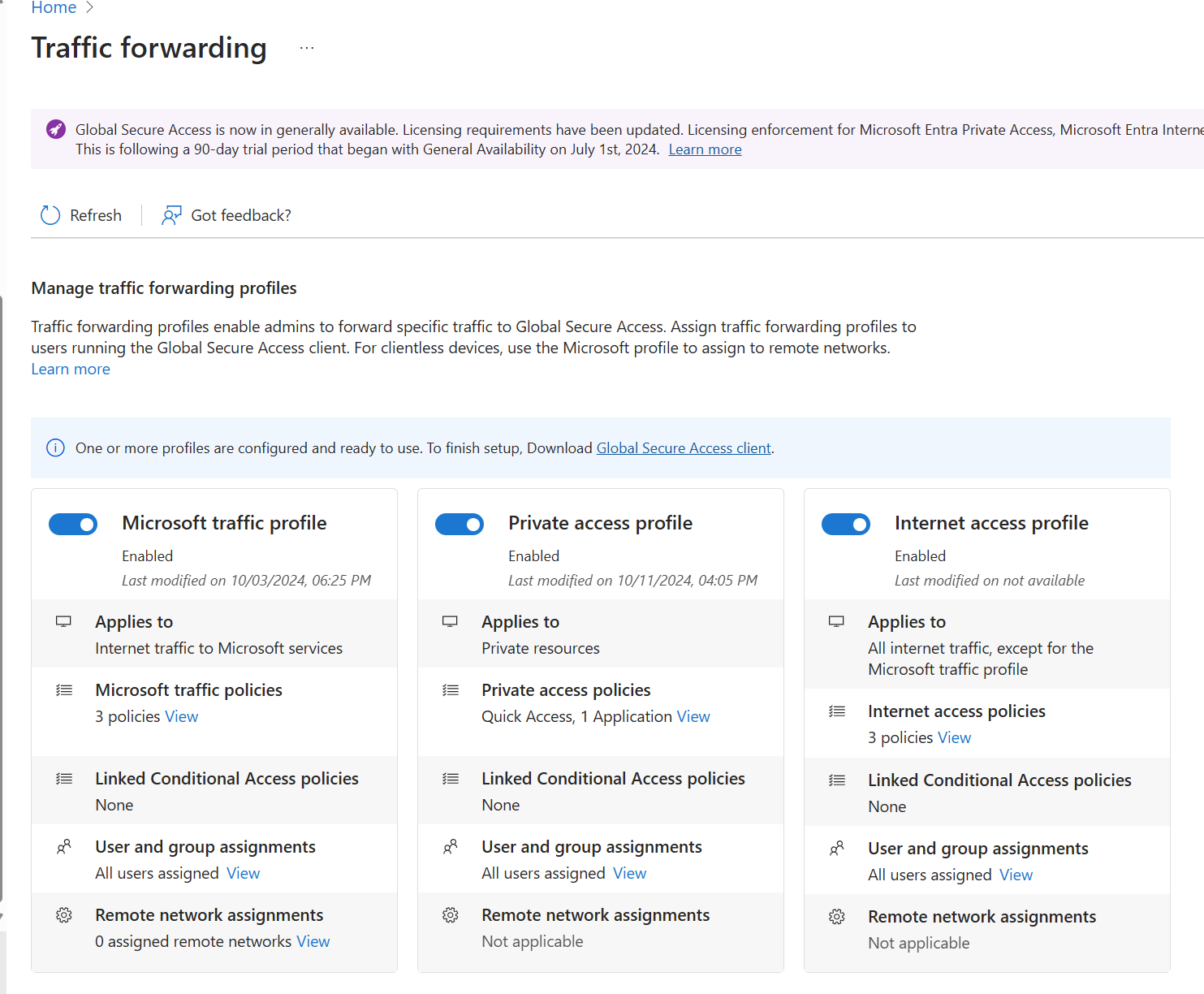
-
Verify that the traffic forwarding profiles are enabled.
How to Resolve: Global Secure Access Client Will Not Install
If the Global Secure Access client will not install or appear under your list of Programs or registry keys, there is likely an issue with the domain-join status of your machine.
If this is the case, you will be able to download the .exe and receive an “Installation successful” message, but you will be prompted to repair or uninstall the client.
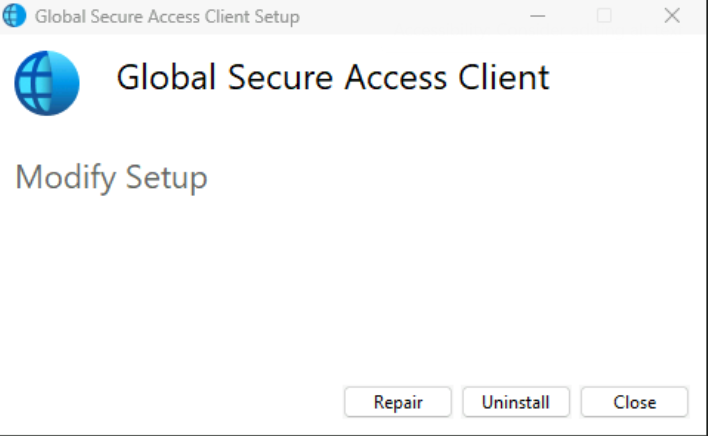 Repair or Uninstall prompt loop
Repair or Uninstall prompt loop